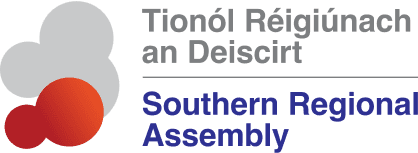Accessibility Statement
The Southern Regional Assembly (SRA) is committed to making its website accessible, in accordance with European Union (Accessibility of Websites and Mobile Applications of Public Sector Bodies) Regulations 2020.
This accessibility statement applies to content published on www.southernassembly.ie.
Compliance Status
The Web Content Accessibility Guidelines (WCAG) define requirements for designers and developers to improve accessibility for people with disabilities. It defines three levels of conformance: Level A, Level AA, and Level AAA. southernassembly.ie is partially compliant with the WCAG 2.1 level AA. Partially conformant means that some parts of the content do not fully conform to the accessibility standard which we have outlined below.
Non-Accessible Content
Some content on SRA’s website does not fully comply with the European Union (Accessibility of Websites and Mobile Applications of Public Sector Bodies) Regulations 2020. For example:
- PDFs: Some documents in PDF lack titles, appropriate tags on headings, correctly specified language for passages or phrases, appropriate and relevant list tags and structures, alternate text on images and figures, correct table elements, properties and associations on data tables and name, role, state, and values on form fields. Our staff are reviewing and improving the accessibility of PDFs and are working to address identified issues on an ongoing basis.
- Third-party applications: Some third-party applications integrated into our site are not fully accessible. Despite our best efforts, we cannot control the accessibility of these elements. ome third-party applications integrated into our site are not fully accessible. Those are listed below:
- Interactive map embeds (such as Google Maps, Google reCaptcha),
- Forminator form plugin,
- Complianz Cookie Consent plugin.
Preparation of this Accessibility Statement
This statement was last reviewed on 29 July 2025, following a review of a sample number of pages against all relevant WCAG 2.1 AA Success Criteria and relevant EN 301 549 clauses. This assessment was performed using manual testing and a range of automated tools including:
- Axe Dev Tools browser extension
- Google Lighthouse
- Automated testing using Axe Monitor
- Adobe Acrobat Pro
Feedback and Contact Information
The Southern Regional Assembly is committed to ensuring digital accessibility for persons with disabilities. We welcome feedback on the accessibility of this website.
Please let us know if you encounter accessibility barriers by contacting our Access Officer, Pauline Toomey, by emailing ptoomey@southernassembly.ie or by telephone 087 487 6728
Pauline’s role as Access Officer, is to provide, arrange for and/or coordinate assistance and guidance to persons with disabilities accessing the services we provide.
If you wish to request particular content in an accessible format please include the following details:
- Your required format.
- The content you wish to receive (please include the URL of the content)
- Your name and email address.
We will make all reasonable efforts to fulfil your request.
Enforcement Procedure
You can make a complaint about the accessibility of this website under the Disability Act 2005 (No. 14 of 2005).
If you are not happy about our response to your complaint, you can ask the Ombudsman to look into your complaint. Here is the contact information for and guidance on making a complaint from the Office of the Ombudsman.
Ongoing Review
We are working to continually improve our website accessibility. In line with our efforts, this statement will continually be reviewed and updated.